Connecting to Etsy
Connecting your Etsy store to Ubistock is quick and easy. Just follow the steps below or watch the video
Step by step
Click “Add channel” in your Ubistock dashboard.
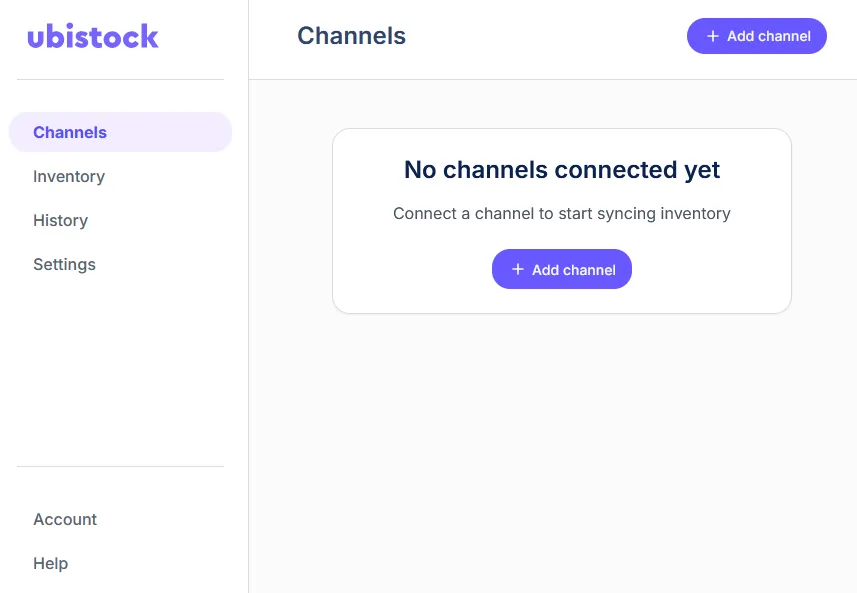
Choose Etsy as the platform you want to connect.

Sign in to Etsy when prompted.
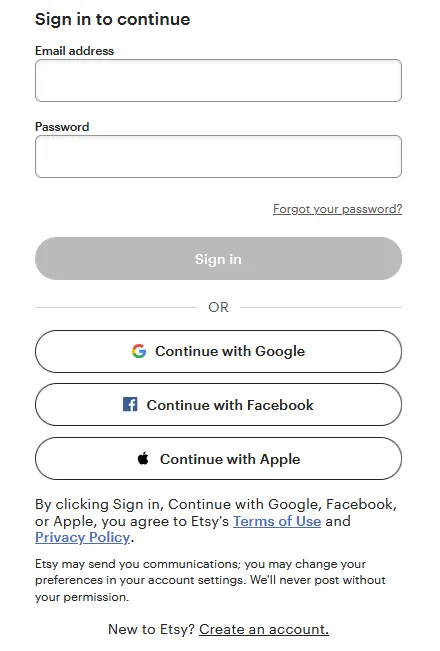
Grant access to Ubistock on Etsy.
Etsy will ask you to grant Ubistock permission to access your store data. Click ‘Grant Access’ to proceed.
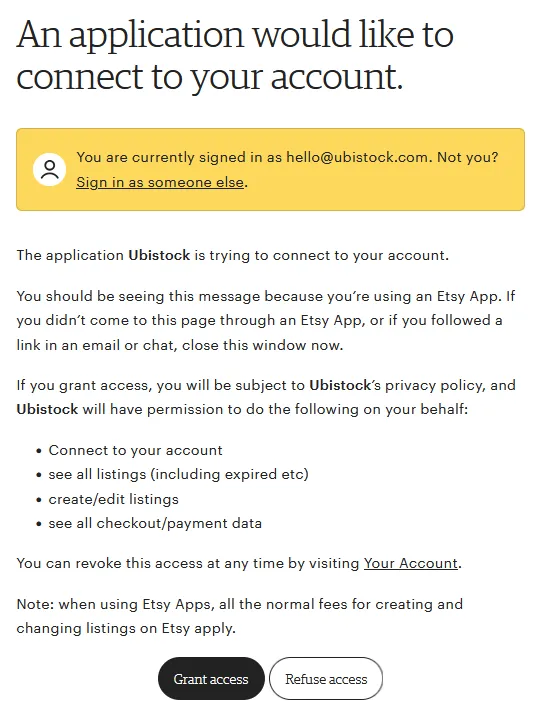
Review and enable your Etsy channel settings in Ubistock.
You’ll be redirected back to Ubistock’s Etsy channel settings page. Review the options and toggle the switch to enable the channel.
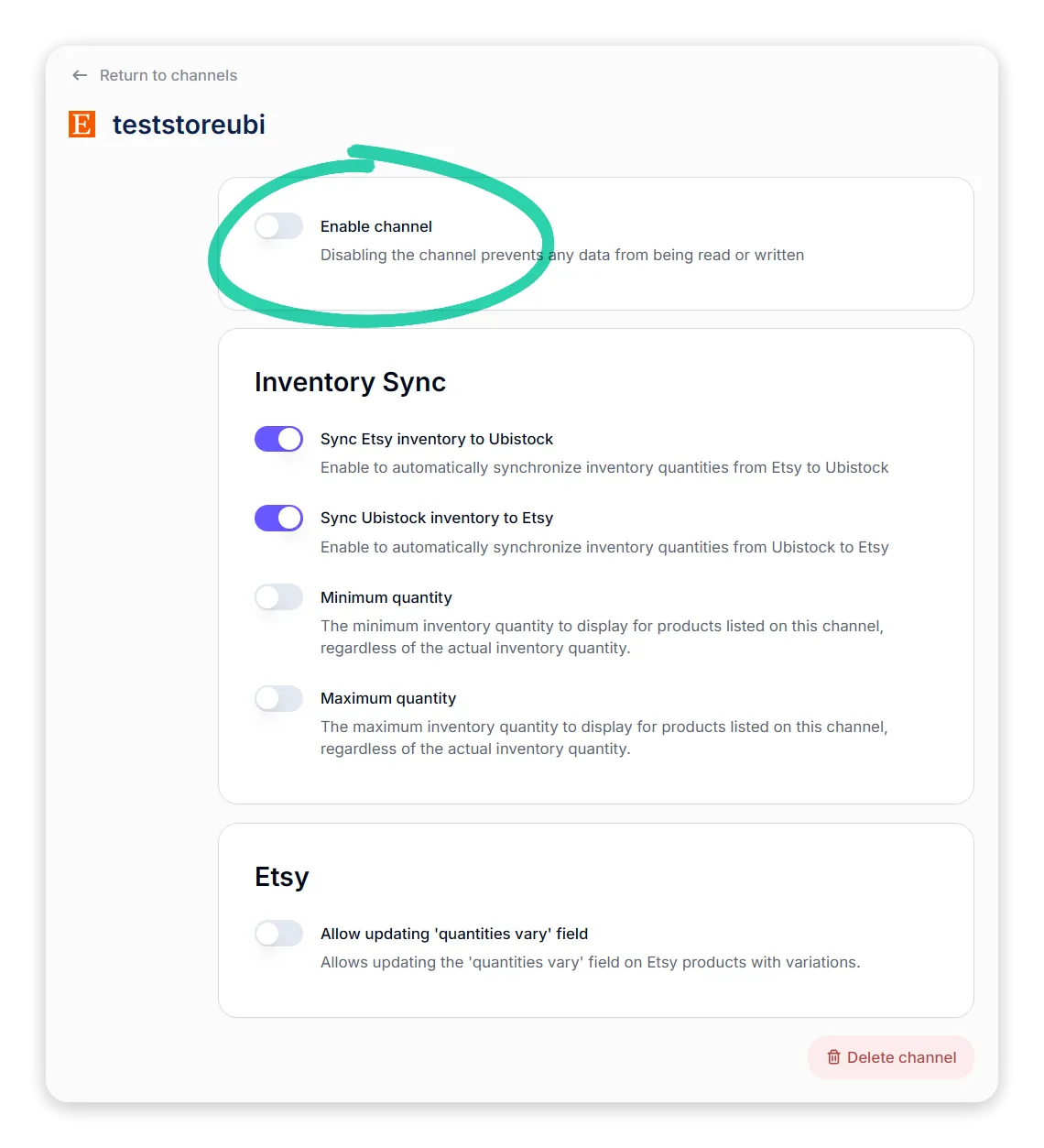
Select Save Changes. This will start syncing your Etsy items to the Inventory screen.
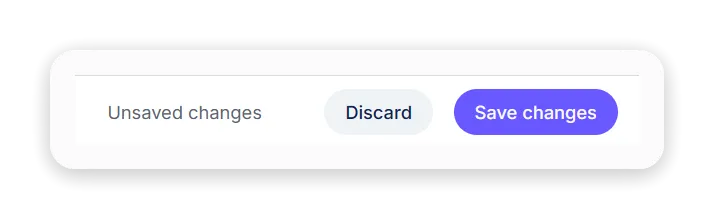
That’s it! Your Etsy store is now connected. Your products will begin syncing and appear in the Inventory screen shortly. You can now connect another channel or proceed to manage your inventory.