Inventory
The Inventory screen lists all products found in your connected stores.
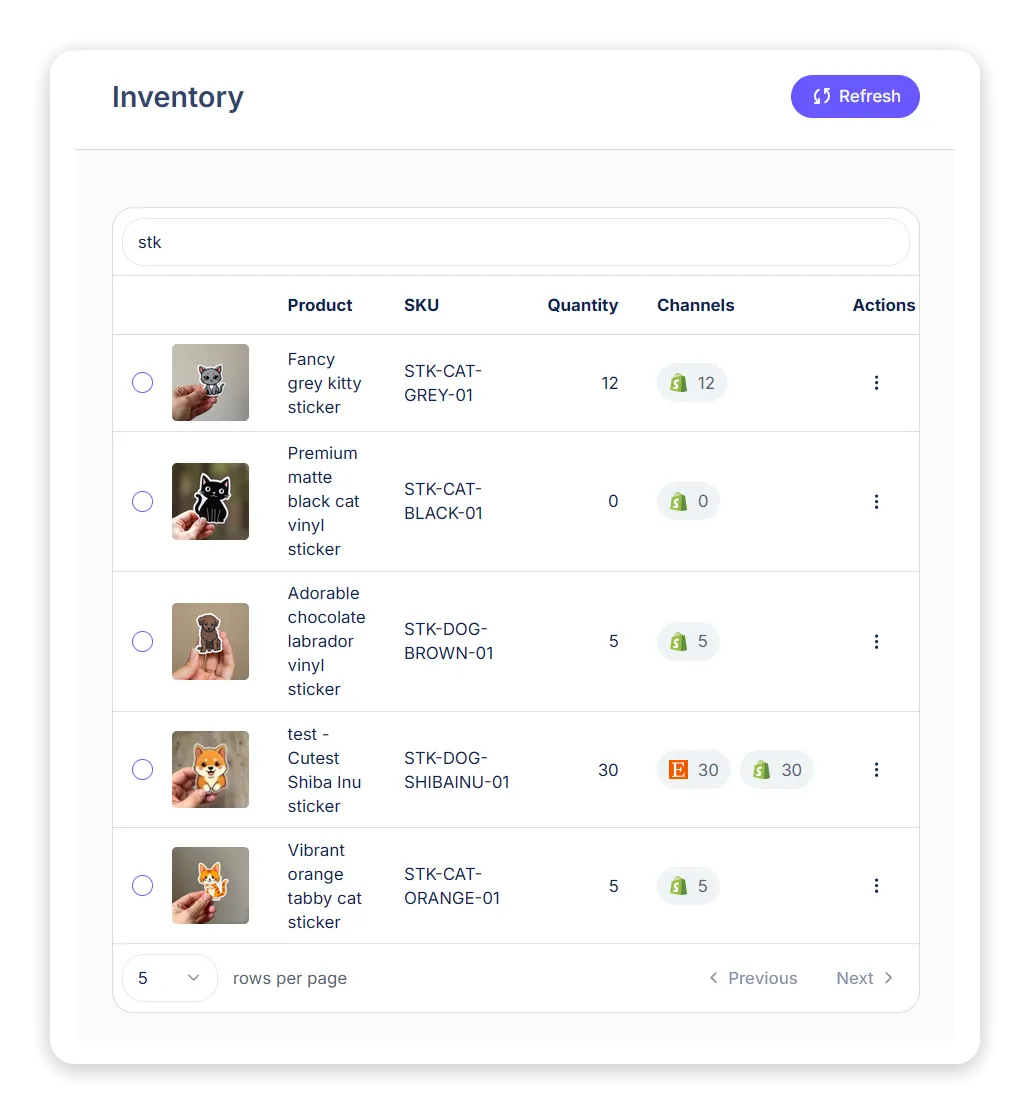
Refreshing Data
Ubistock refreshes enabled channels automatically. When a refresh happens, the latest data is pulled from each channel. This may add new products, update inventory quantities, or remove products that no longer exist.
You can also start a refresh manually by clicking the Refresh button. This updates all enabled channels immediately.
Updating Inventory Quantities
You can update inventory quantities for one or more products directly from the inventory screen.
Product Linking/Merging
Products with the same SKU are linked by default, resulting in their inventories being synced. If a product’s SKU changes and no longer matches, it will be unlinked.
Manually merge products
If your products don’t have SKUs (or SKUs which don’t match), you can still merge products manually:
Splitting products
To split a product, you can use the Split option: